Have you forgotten your password?
Reset your Independent Living Angus password
If you have forgotten your password, you can reset it here by entering the email address you used to create an account with Independent Living Angus. This should be in the name@website.com format.
After you have submitted your email address here, please check your inbox for a message from Independent Living Angus. This is to confirm that you have permission to change the password and access the account. Follow the instructions in the email and you should be able to create a new password and access your account again.
Enter your Email Below
Enter the email address you used to create a Independent Living Angus account and then click "Reset Password".
Notice: You must confirm your account and email address before you will be able to reset your password. If your account/email address is not yet confirmed, you will be emailed the instructions once you submit the password reset form.
Notice: You may need to check your spam folder as some mail providers can filter out automated messages.








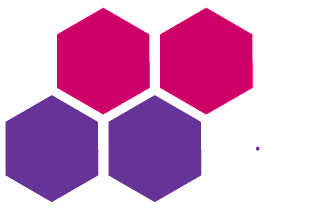
 Success!
Success!